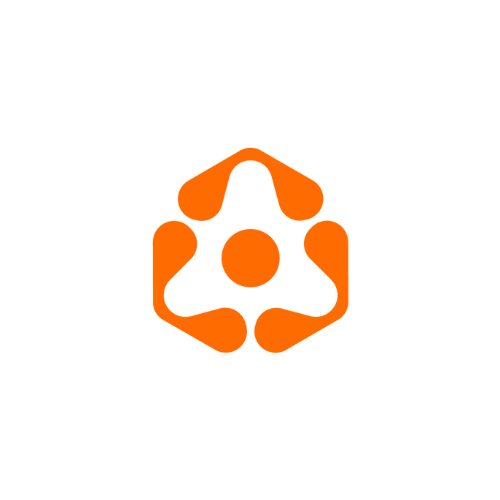Testnet Guide 🧪
This guide is for the Protocol level Whitelisted operators.
Drosera operates on the Hoodi testnet. This guide will walk through the steps to get your Operator node onboarded into Drosera's Testnet.
It is recommended a new ECDSA key-pair is generated for the Operator node and is funded with testnet ETH. You can obtain testnet ETH from the following Hoodi Testnet Faucets:
- Download and install the latest release of the Drosera Operator Node by following the instructions in the Installation guide.
- Configure the Operator node by following the instructions in the Run the Node guide. Testnet Operators will need to use an RPC endpoint for a Hoodi Ethereum node.
- Register your Operator node by following the instructions in the Register guide.
- Set our Drosera team managed account as the root operator for your operator:
drosera-operator update-root-operator --eth-rpc-url <your-hoodi-rpc-url> --eth-private-key <your-operator-private-key> --operator-addresses 0x<your_operator_address> --root-operator-address 0xd98e2ae62de96ab1d39cfcaef134692a507d38f3- Start the Operator node by running the following command:
drosera-operator node --eth-rpc-url <rpc-url> --eth-private-key <private-key> --listen-address 0.0.0.0 --network-p2p-port 31313 --network-external-p2p-address <public--vps-ip> --server-port 31314- That's it! Your Operator node is now onboarded into Drosera's Testnet. You can monitor the execution of Traps by checking the logs of the Operator node.
The drosera-operator can also be run as a docker container.
drosera-operator: ghcr.io/drosera-network/drosera-operator:latest
Please follow the Run with Docker guide to run the operator using Docker.