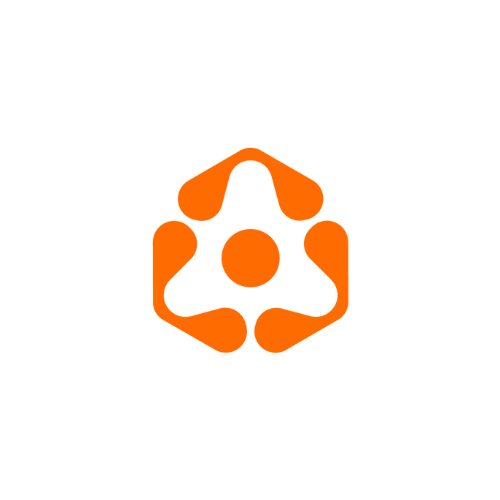Recovering Your drosera.toml File 🤷♂️
The drosera.toml file is your local reference to all of your traps (typically under one keypair). It specifies how you want them configured, the paths to the compiled trap code on your local computer, the response functions and contracts, the Ethereum RPC you choose to use, etc. So this file is important, but life can happen and the file may be deleted, corrupted, etc by accident or no fault of your own.
In this case, you can use the trapper CLI recover command. This will reconstruct the majority of a drosera.toml file, using on-chain state data, given a private key. It is a lossy reconstruction. It does not reconstruct the file 100% the way it was. After the file is recovered, you will need to identify each trap in the file and re-specify the path variable to where the compiled trap code is on your local computer, because that data is not stored on-chain.
This command pulls all of the trap data from on-chain that is owned by the specified --private-key. If you have separated multiple traps in multiple different drosera.toml files, all created using the same private key, this command will recover all of them into one file. Finally, any traps you deployed with a different private key will not be pulled down with this command. For traps created with a different private key you will need to run the command again for each sepearate private key.
Recover
drosera recover --eth-rpc-url <rpc_url> --private-key 0x<your_private_key>Once you have the file and have re-specified the path fields for each trap with the location of their compiled trap code, you can then rename the file to the name the CLI looks for automatically which is drosera.toml.